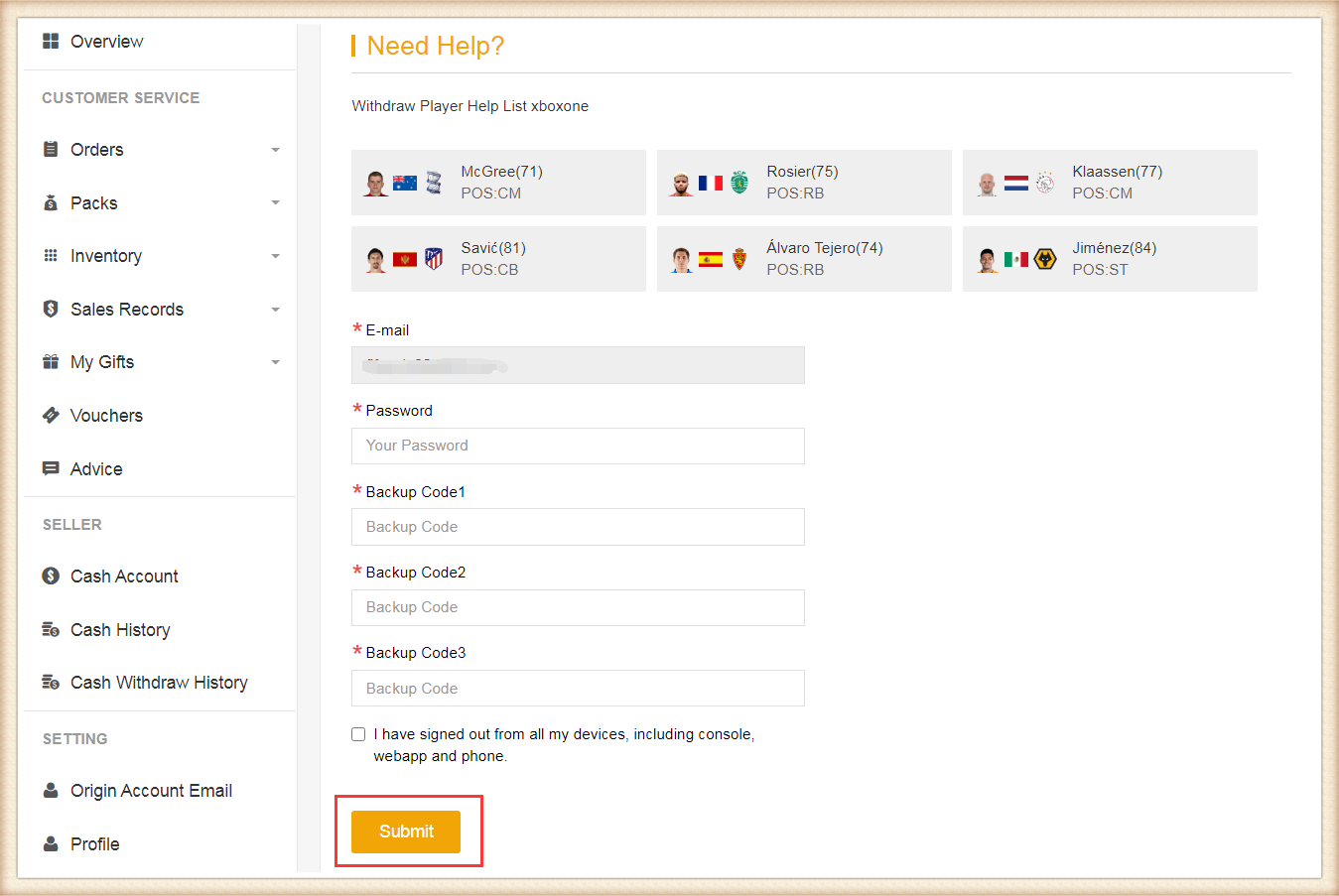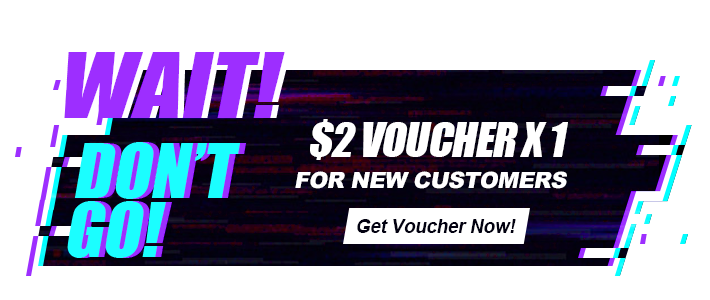Entrega: 0 - 24 horas
uplo Seguridad: ★★★★★
Informar: correo electrónico.
Darse cuenta:
Por favor, configure el precio de inicio 1k menos que Buy Now Price como máximo, en caso de que otros hagan una oferta.
1. Por favor, inicie sesión en su cuenta antes de hacer un pedido. Si no lo tiene, por favor regístrese primero. Ingrese a su cuenta puede obtener más descuento. Seleccione 21 Monedas, luego elija su consola
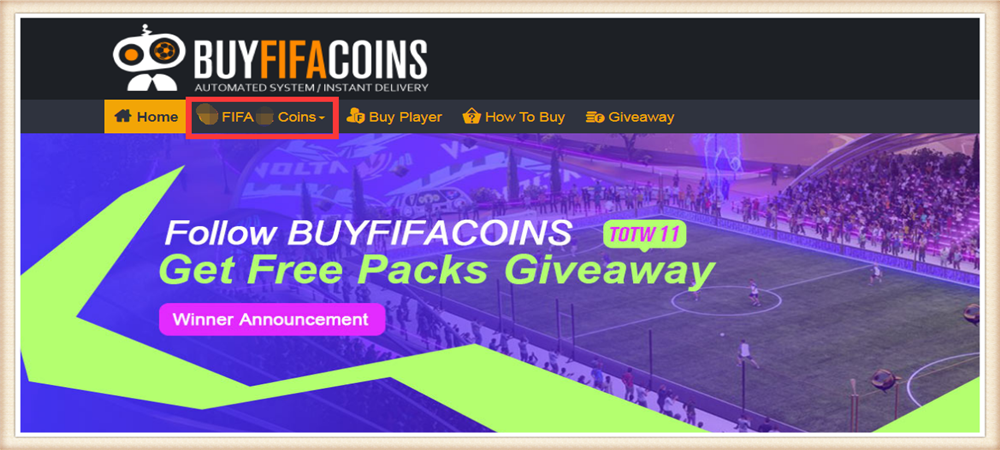
2. Seleccione la cantidad de monedas que desea comprar, luego haga clic en comprar ahora.
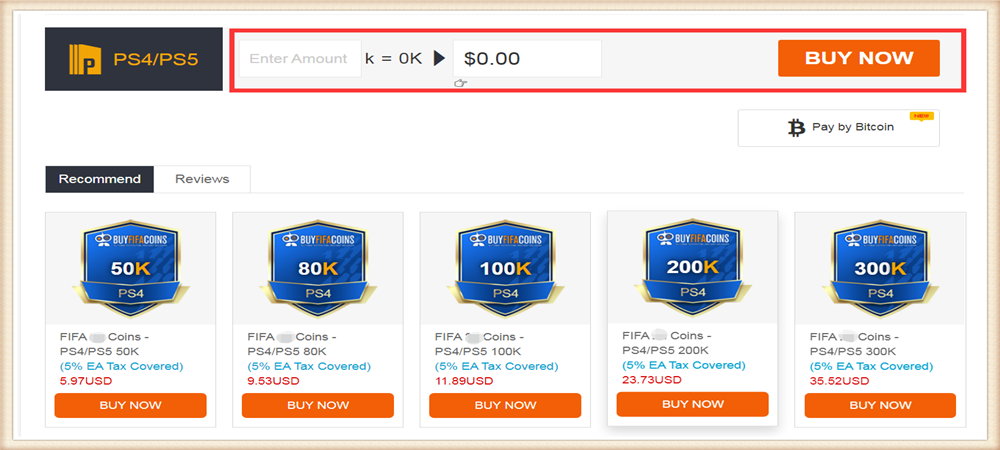
3. Elige el método de pago y lo paga. Vaya a su Centro de miembros después de haber pagado con éxito.
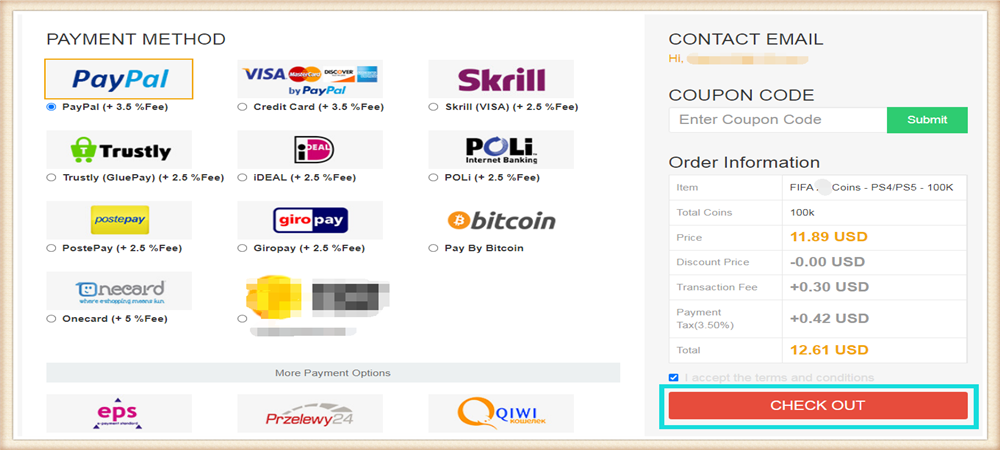
4. Diríjase a su Centro de miembros, luego haga clic en "Obtener monedas" para transferir monedas.
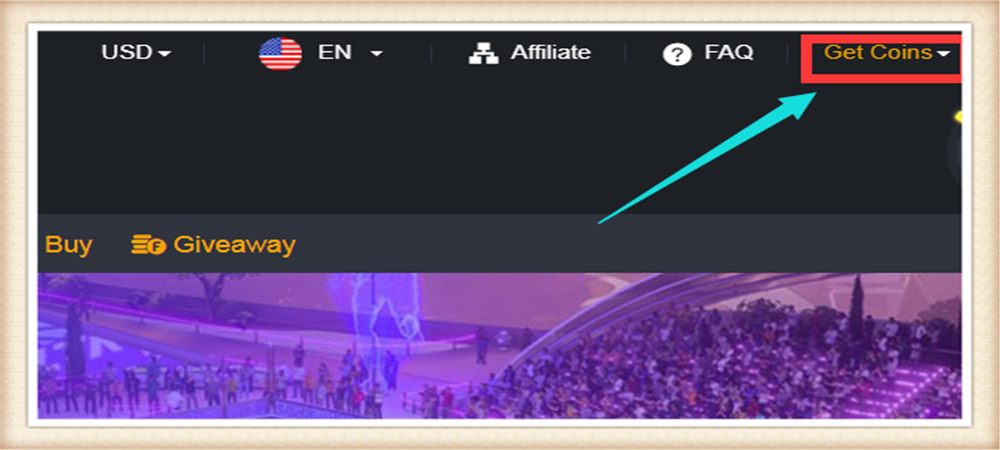
5. Seleccione 'Subasta del jugador 3.0'.
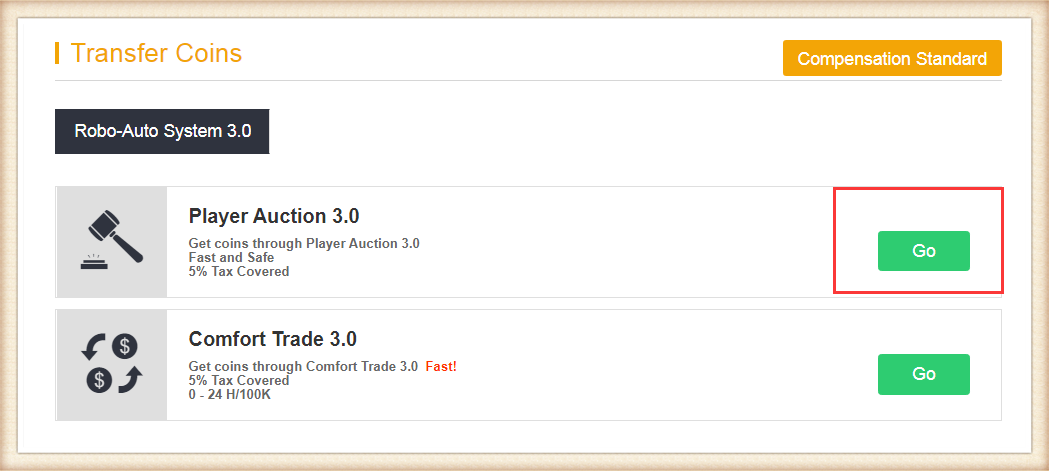
6. Haga una lista de su jugador en el mercado primero: Precio de Comprar Ahora: 60% del Precio Máx., Duración: 1 día.
(Para la seguridad de su cuenta, cada límite del jugador enumerado: ≤50K, límite de la cantidad de transferencia diaria: 1000K)

7. Ingrese la información correcta de su jugador, luego haga clic en "Buscar". Seleccione su tarjeta de jugador de la lista, y luego haga clic en "Enviar".
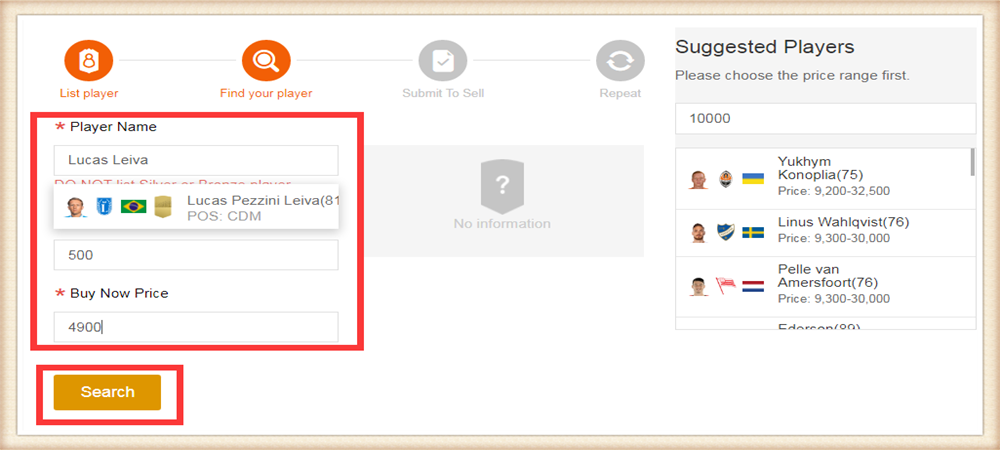
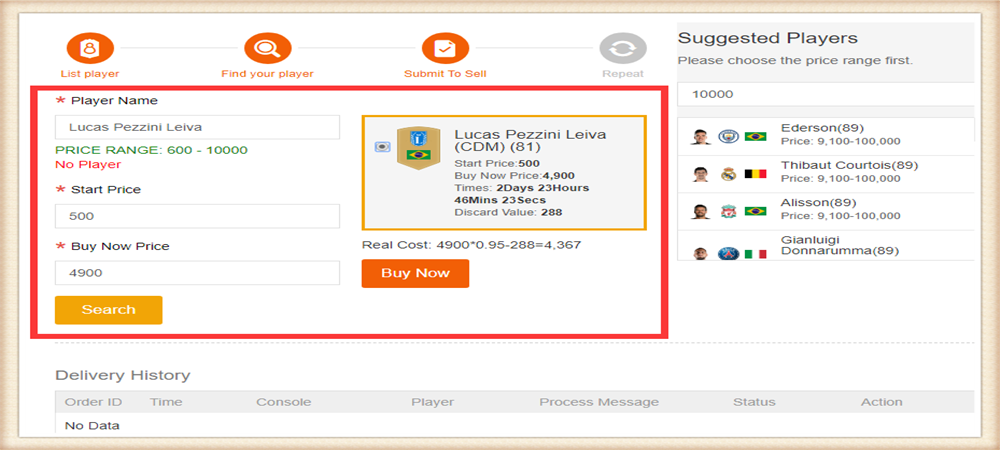
8. Puede verificar el proceso de transferencia de monedas desde el "Historial entrega".
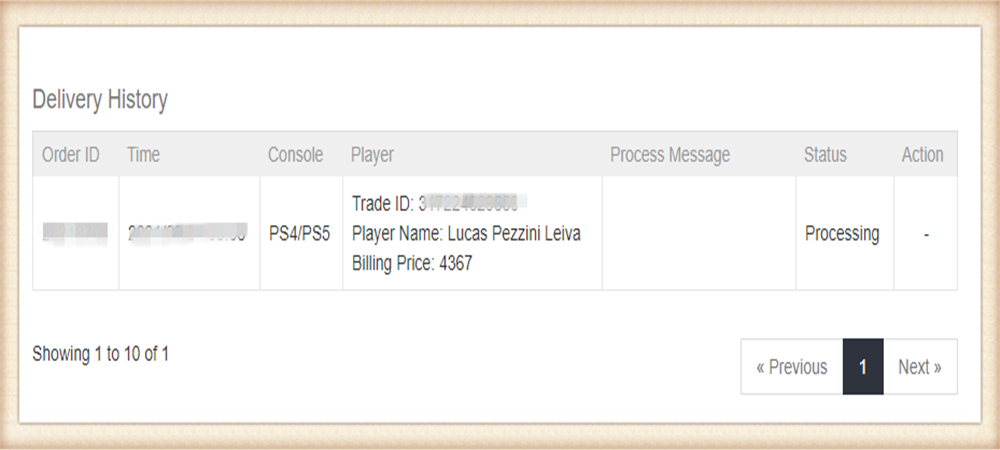
Entrega: 0-12H/ 100K
Seguridad: ★★★★★
Informar: correo electrónico.
Darse cuenta:
A. A. Deje 5000 monedas al menos en su cuenta.
B. No inicie sesión en su cuenta durante la entrega.
1. Por favor, inicie sesión en su cuenta antes de hacer un pedido. Si no lo tiene, por favor regístrese primero. Ingrese a su cuenta puede obtener más descuento. Seleccione 21 Monedas, luego elija su consola
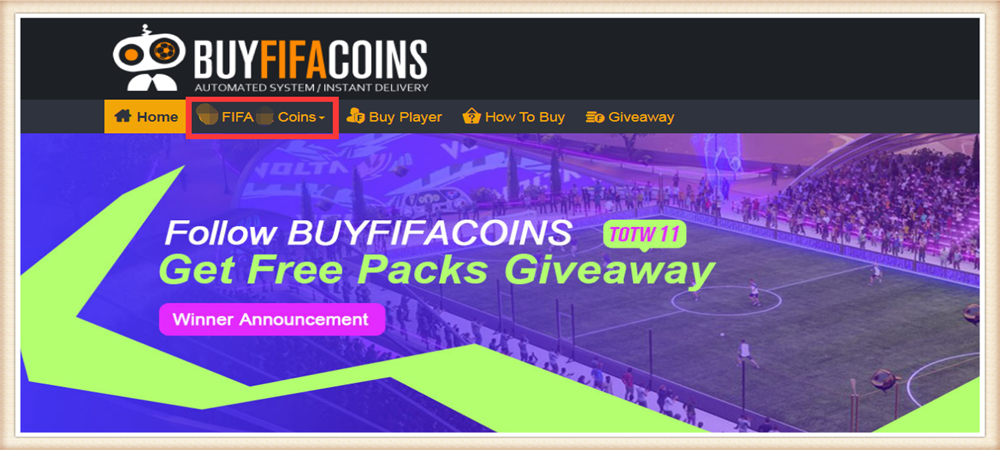
2. Seleccione la cantidad de monedas que desea comprar, luego haga clic en comprar ahora.
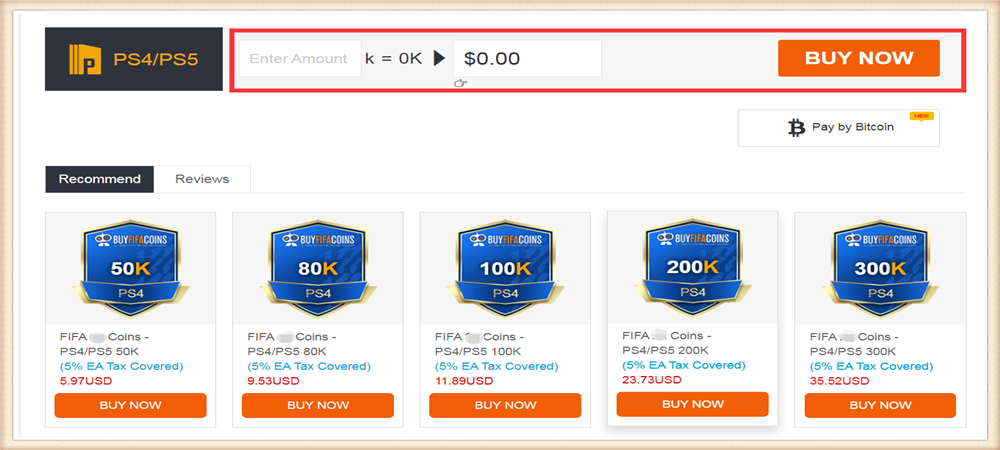
3. Elige el método de pago y lo paga. Vaya a su Centro de miembros después de haber pagado con éxito.
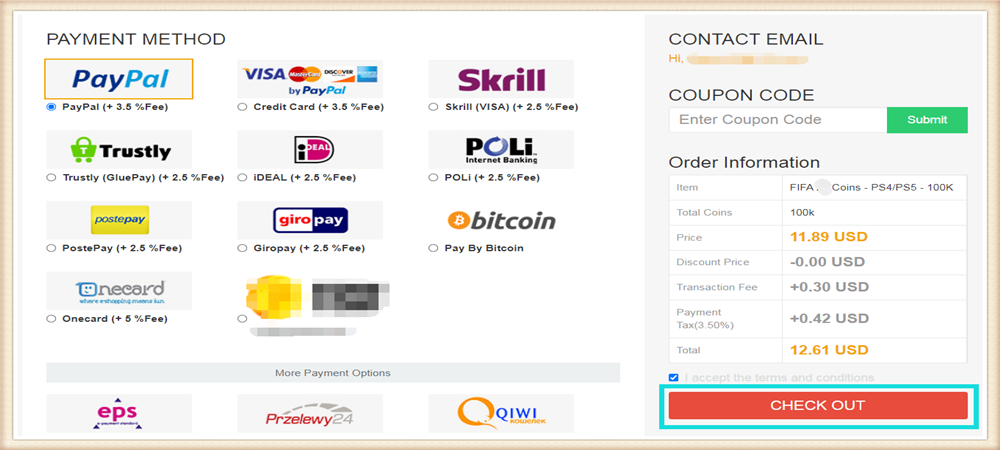
4. Diríjase a su Centro de miembros, luego haga clic en "Obtener monedas" para transferir monedas.

5. Seleccione 'Comercio Cómodo 3.0'.
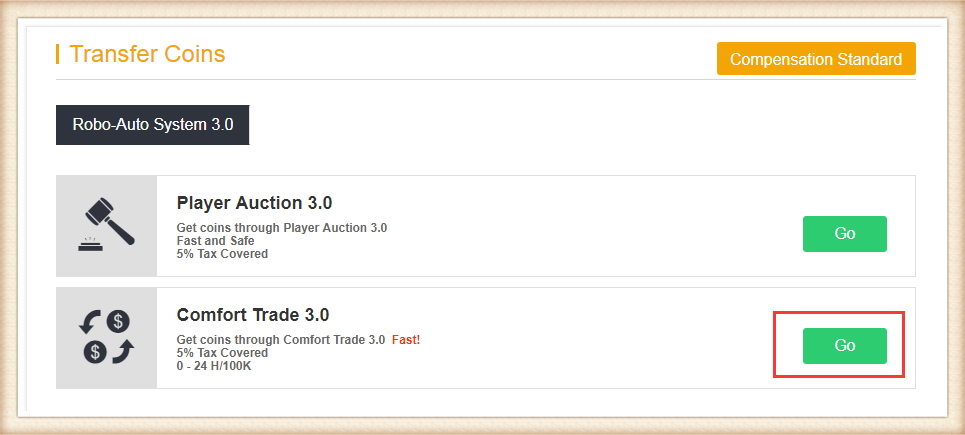
6. Ingrese la información correcta de su cuenta a continuación, luego haga clic en 'Enviar'. Llevará unos minutos verificar su cuenta. Por favor espera pacientemente.
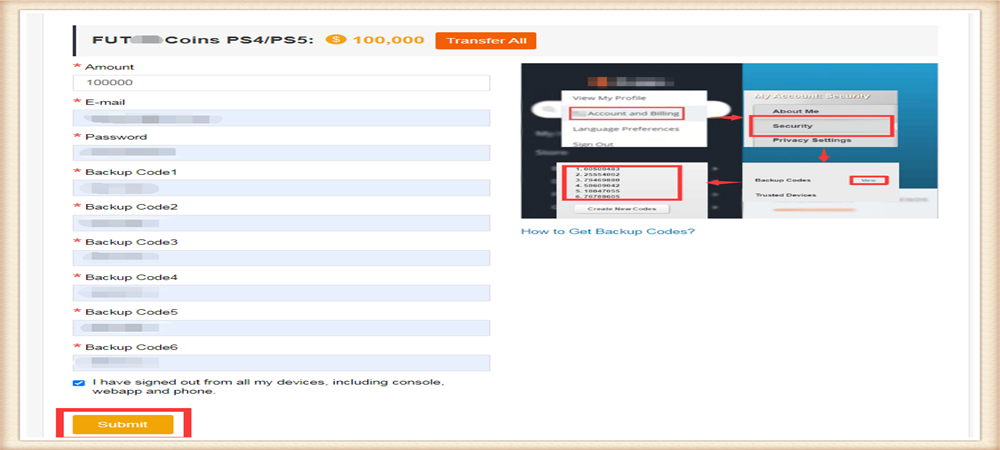
7. Puede verificar el proceso de transferencia de monedas desde el "Historial entrega".
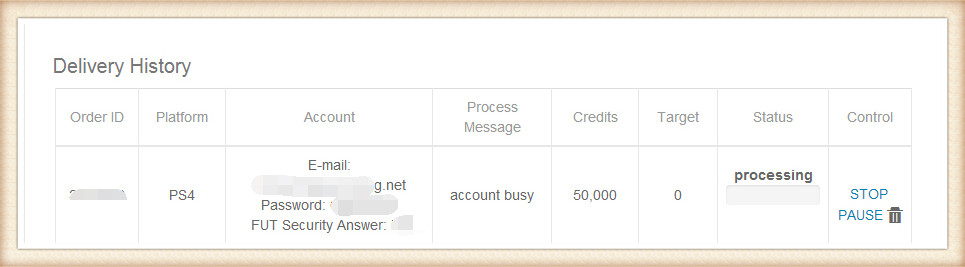
1. Click “FUT 22 Packs”.
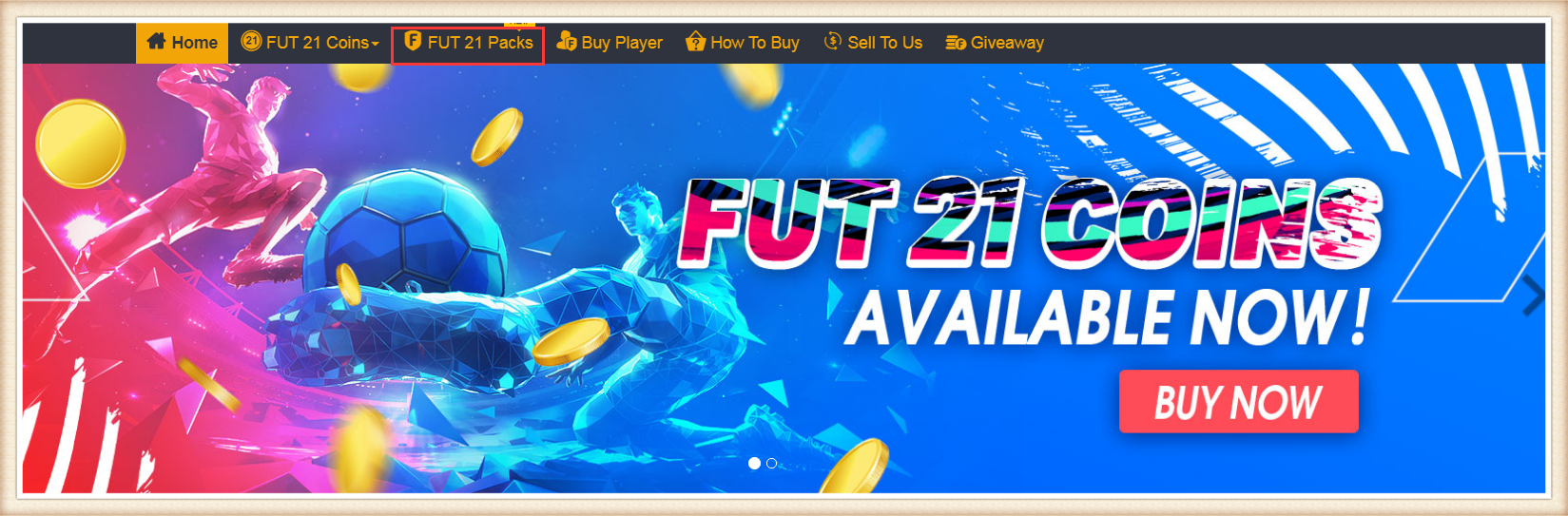
2. The first time you open pack here, you’ll be asked to fill in your origin account email first, it’s necessary. If you don’t, the players you pack will be sold to the system automatically.
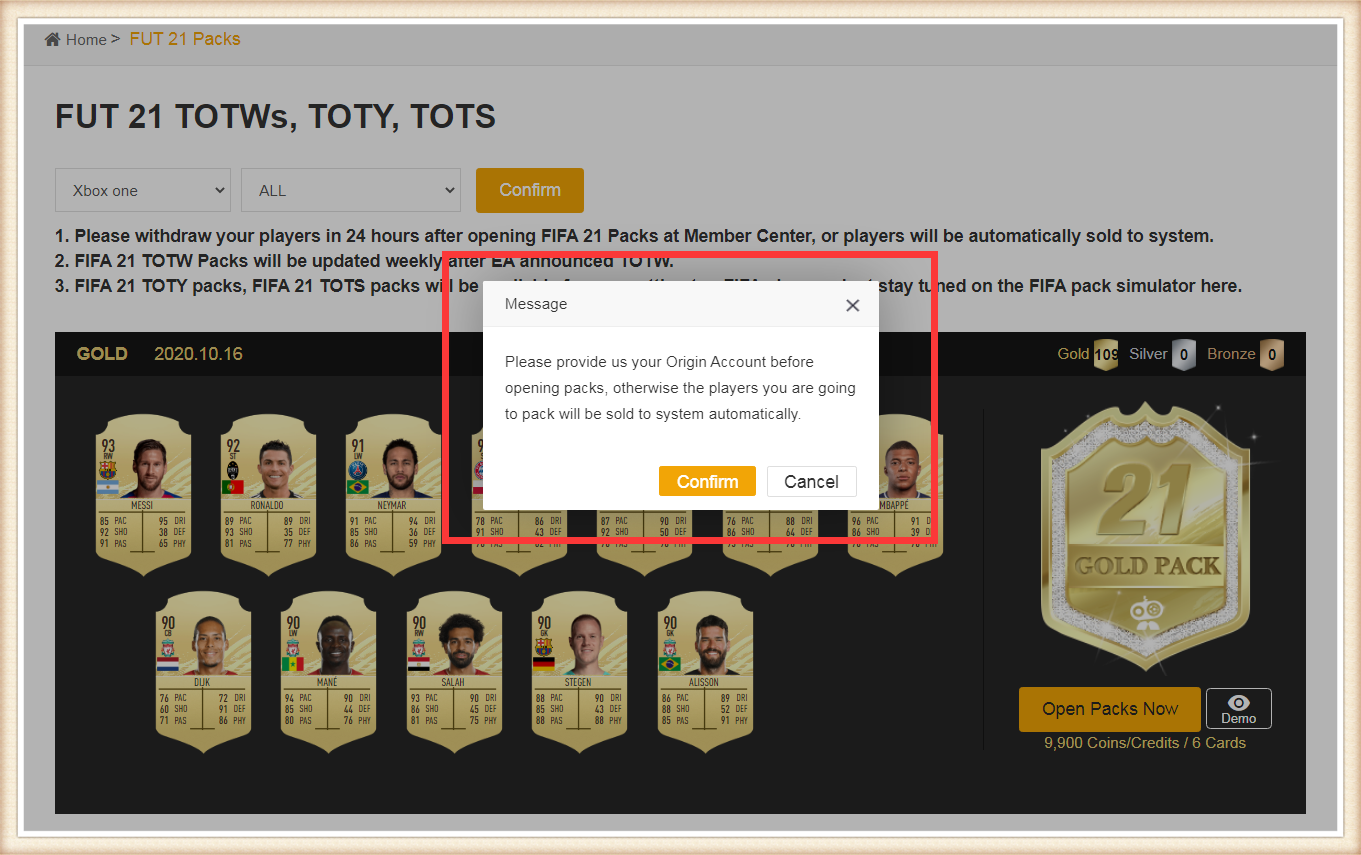
3. Submit your origin account email, then you can start your packs opening journey.
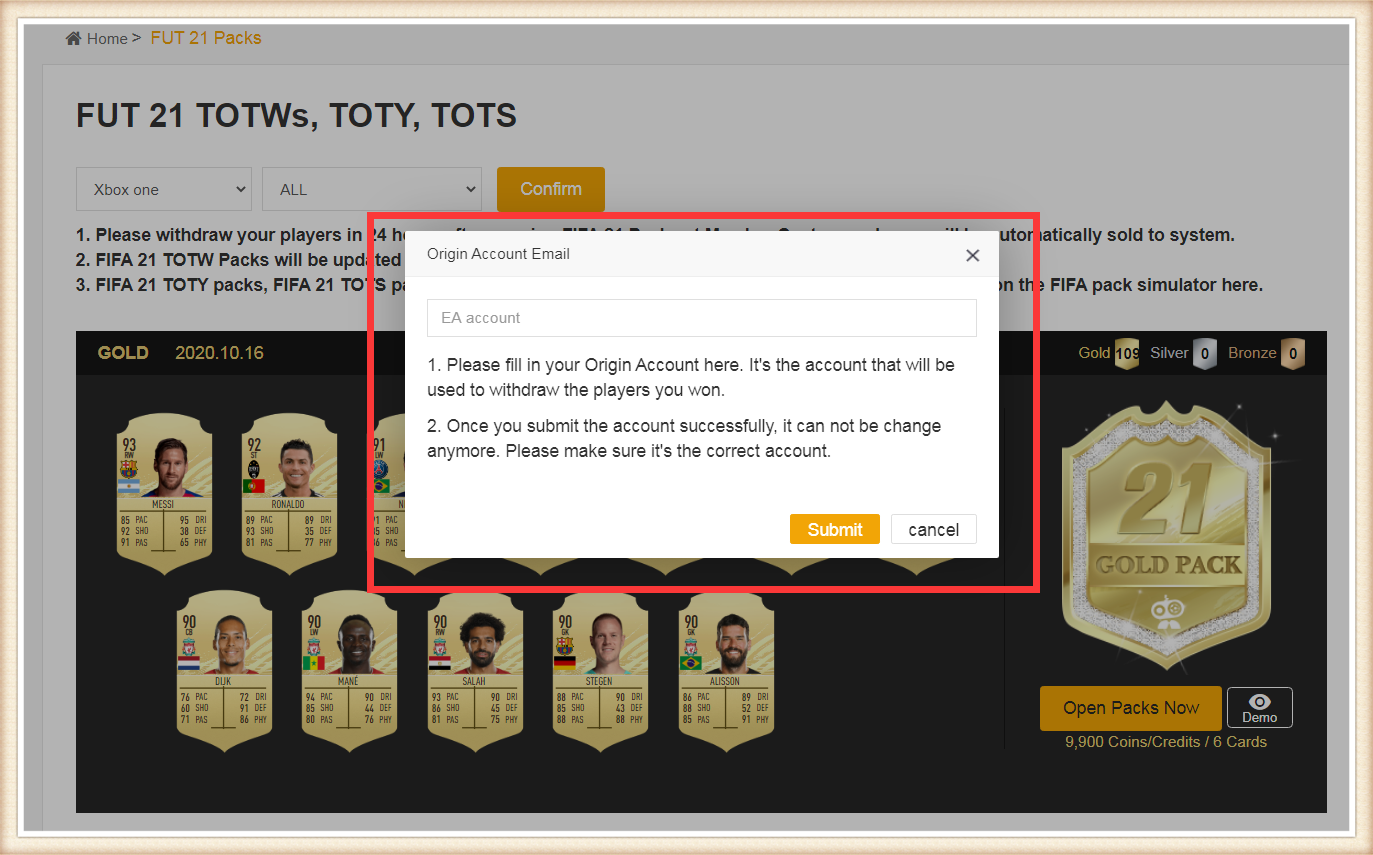
4. Select your platform first, and use the filter to choose the kind of pack you want to open, then click “Open Packs Now” to open it.
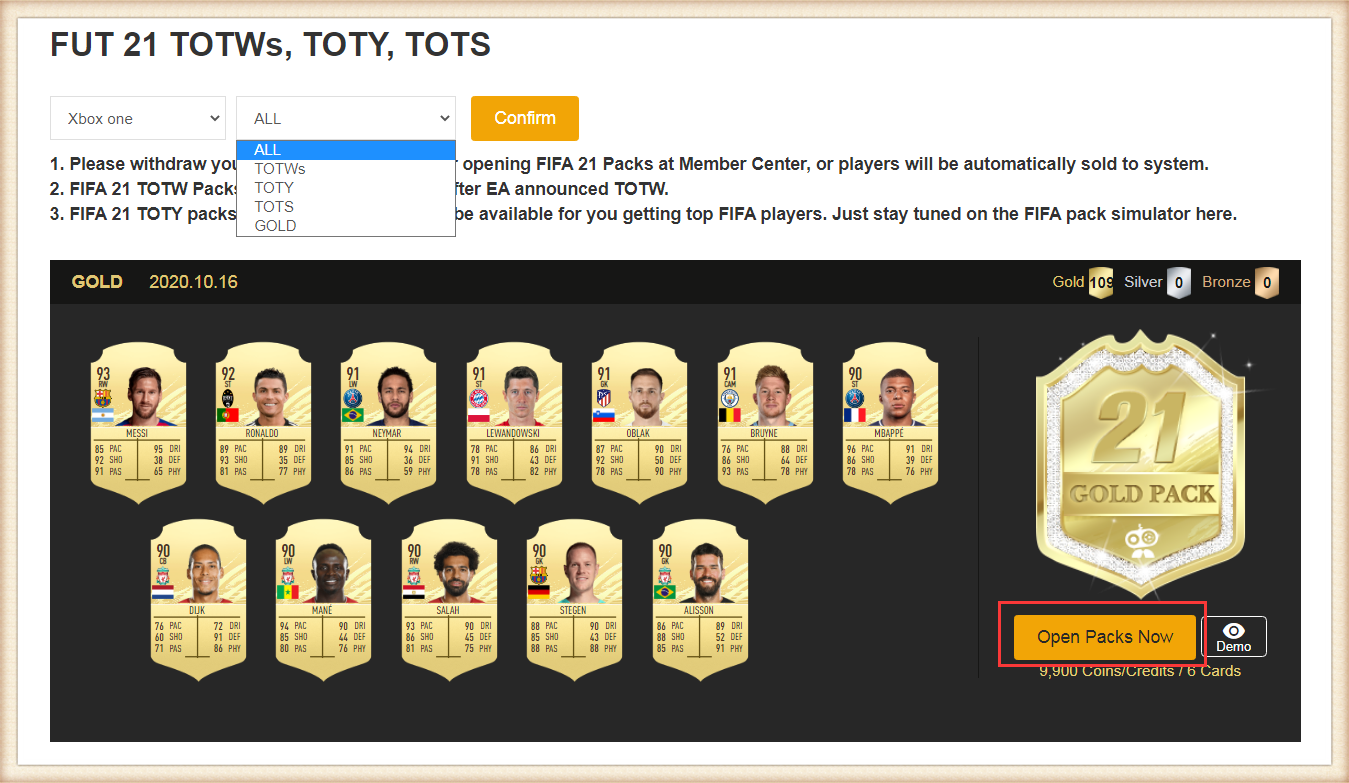
5. There are many player cards in the pack, you have chance to pack one of them.
Click “Open My Pack”, it will cost you some coins, if you agree that, click “Open Now”, then you can see the winning of the pack.

6. The player cards have the corresponding coins values.
If you want to get that coins in your account balance, you can click “Sell”, then remove the player which you don’t want to sell from the list, or sell all of them, submit your choice, then coins will be added to your account;
If you want to get the players to your game account, click “Get Player” to step further;
If you want to open a next pack, just click “Next Pack” to open again.
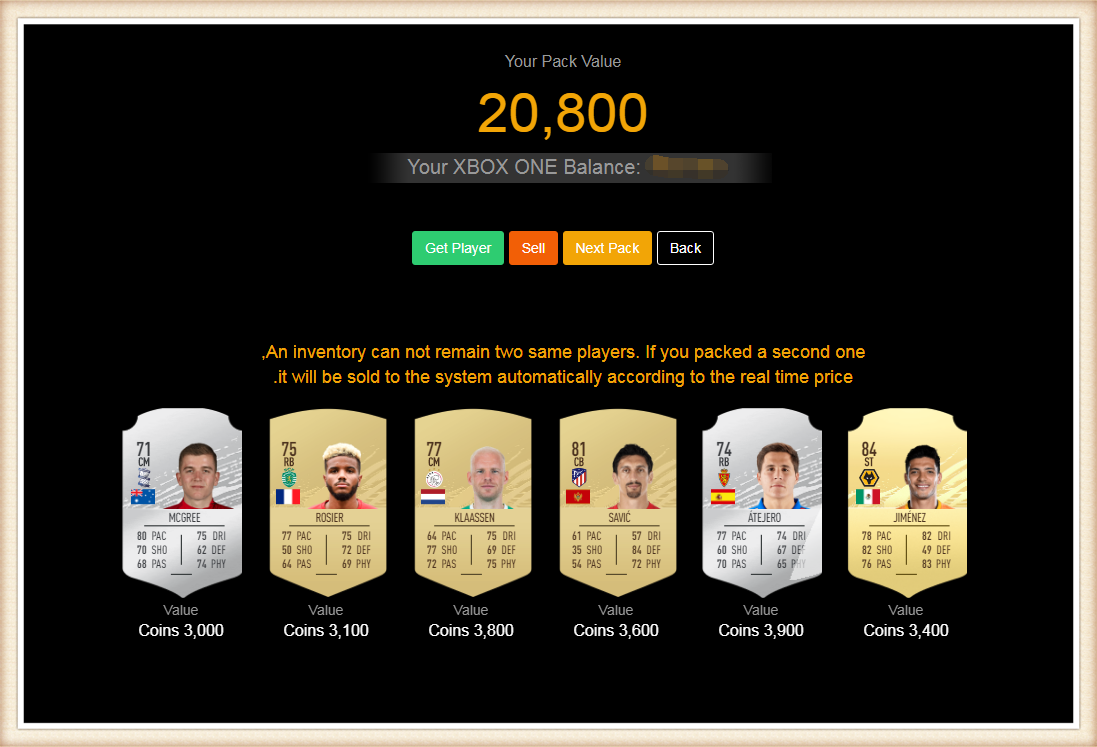
1. Please login to your member account, select "Buy Player".
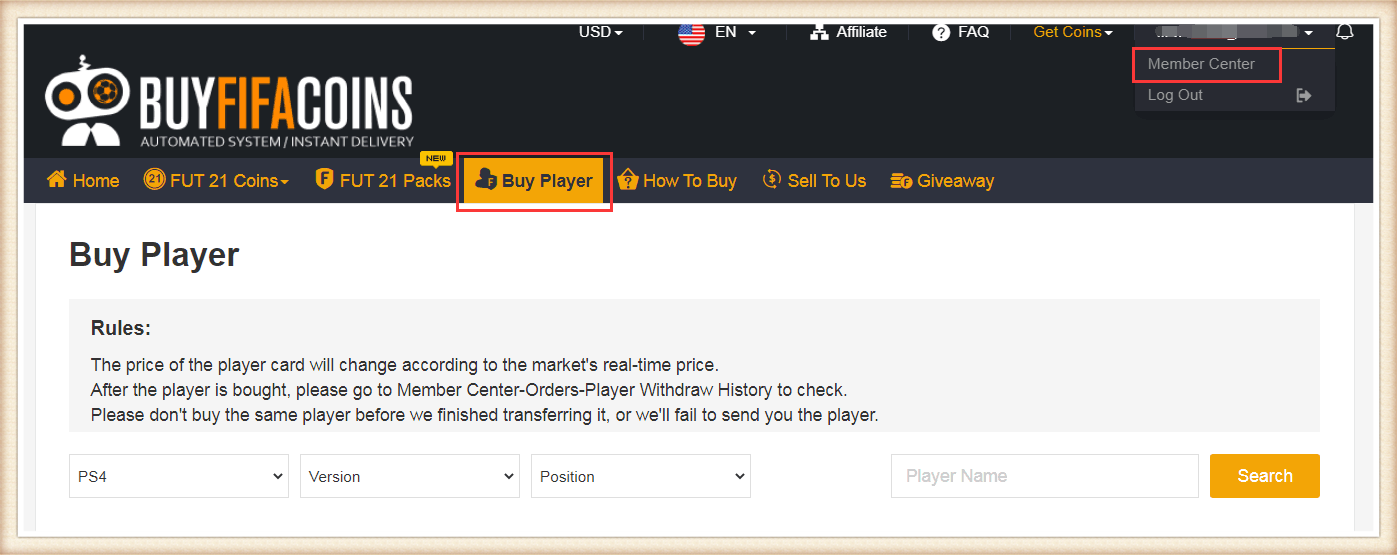
2. Choose your console, version, and Position, then click "search".
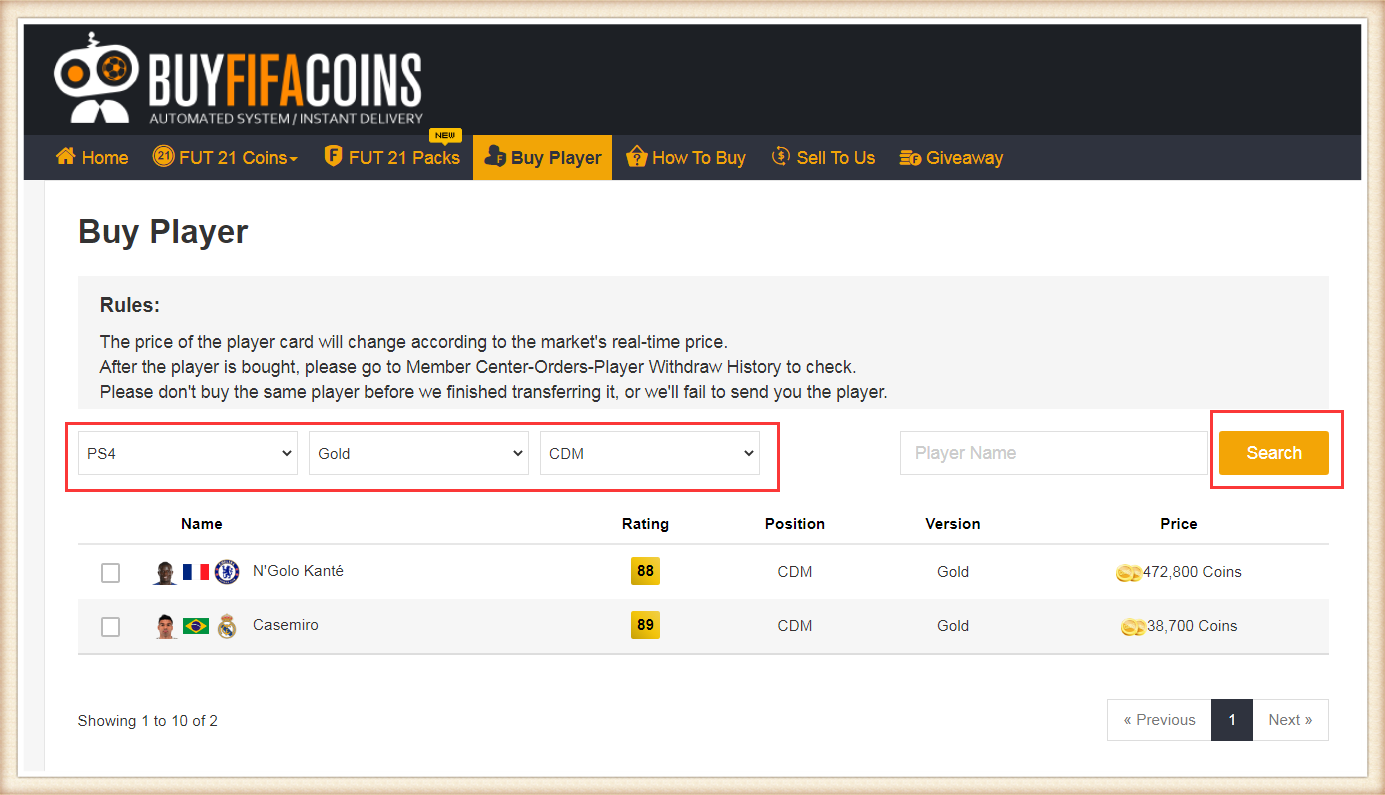
3. Choose your favorite player(s), then click "Shopping Cart".
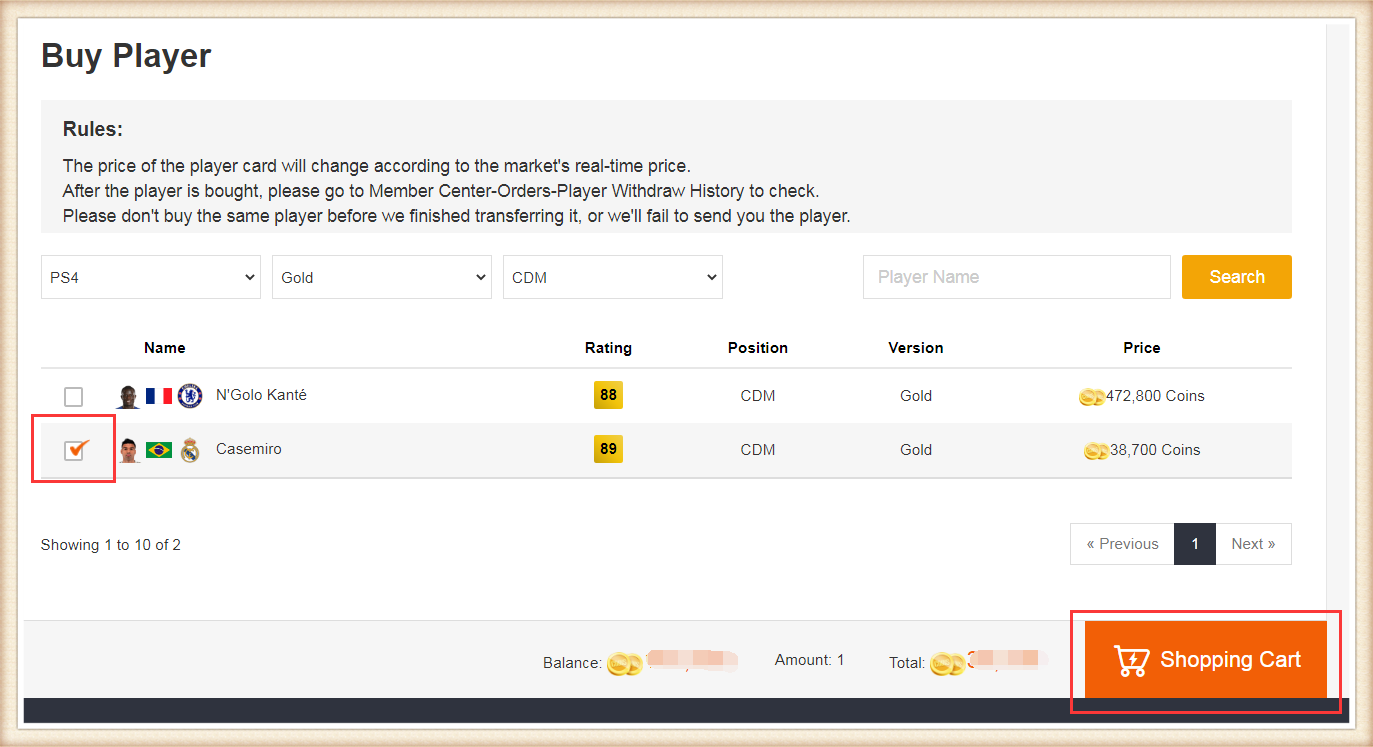
4. Input your correct account information below, then click "Confirm". It will take minutes to verify your account. Please wait patiently.
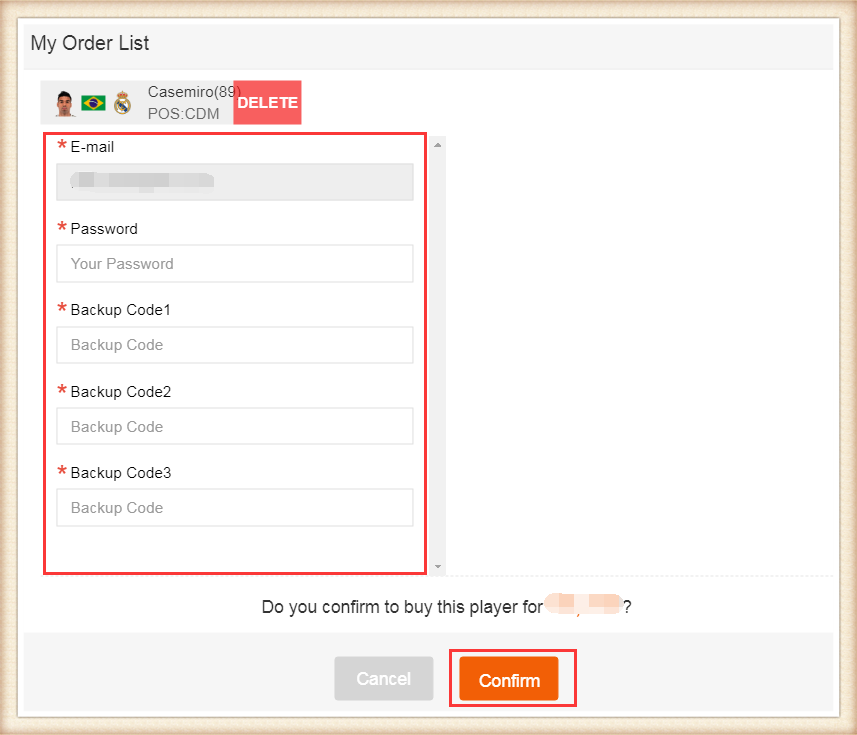
5. After a player was bought, you can go to Member Center-Orders-Player Withdraw History to check.
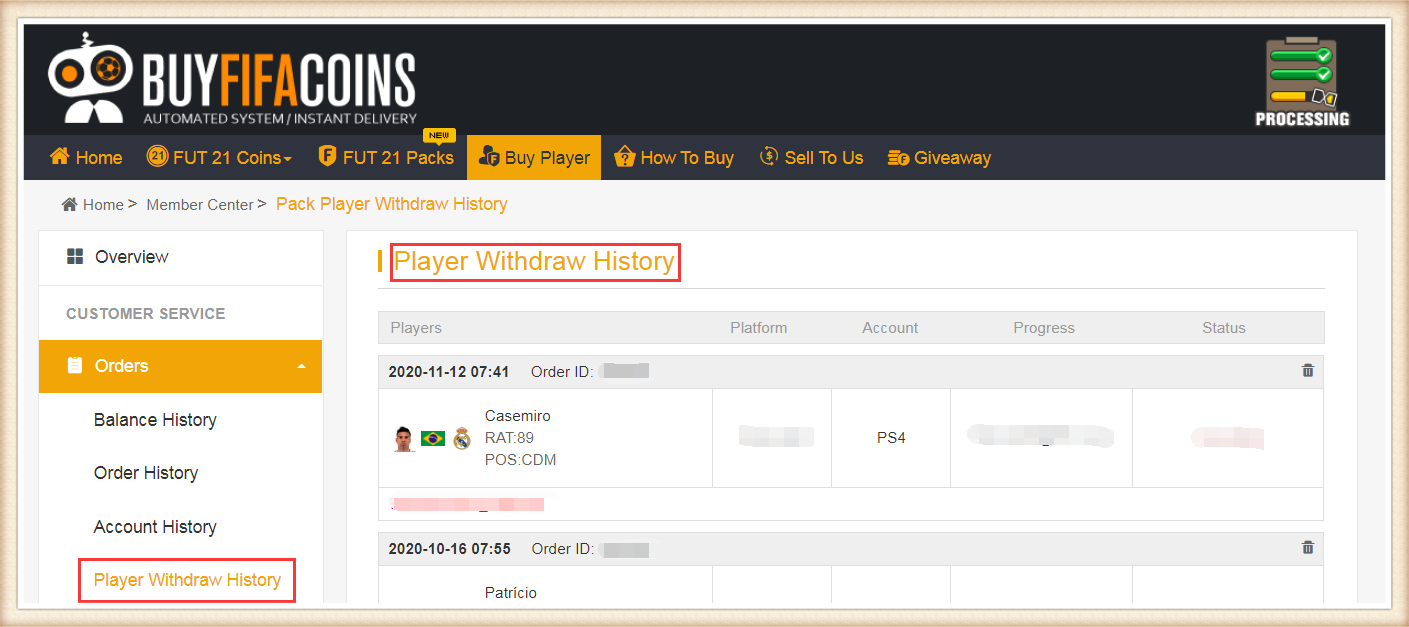
1. Click member center – Inventory, choose your platform, then you can see the player cards you owned.
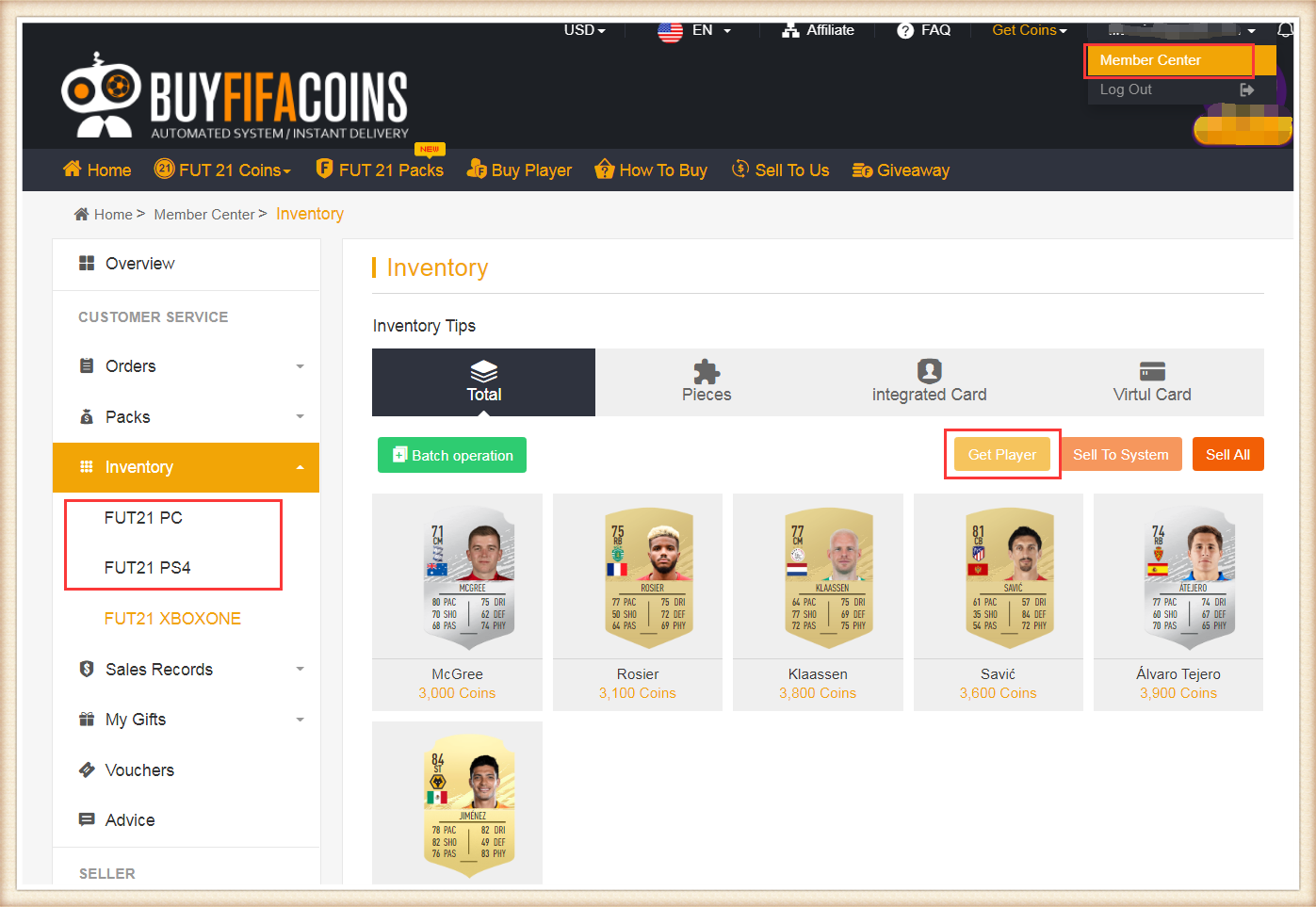
2. Or turn to “Inventory” directly by clicking “Get Player” from packs.
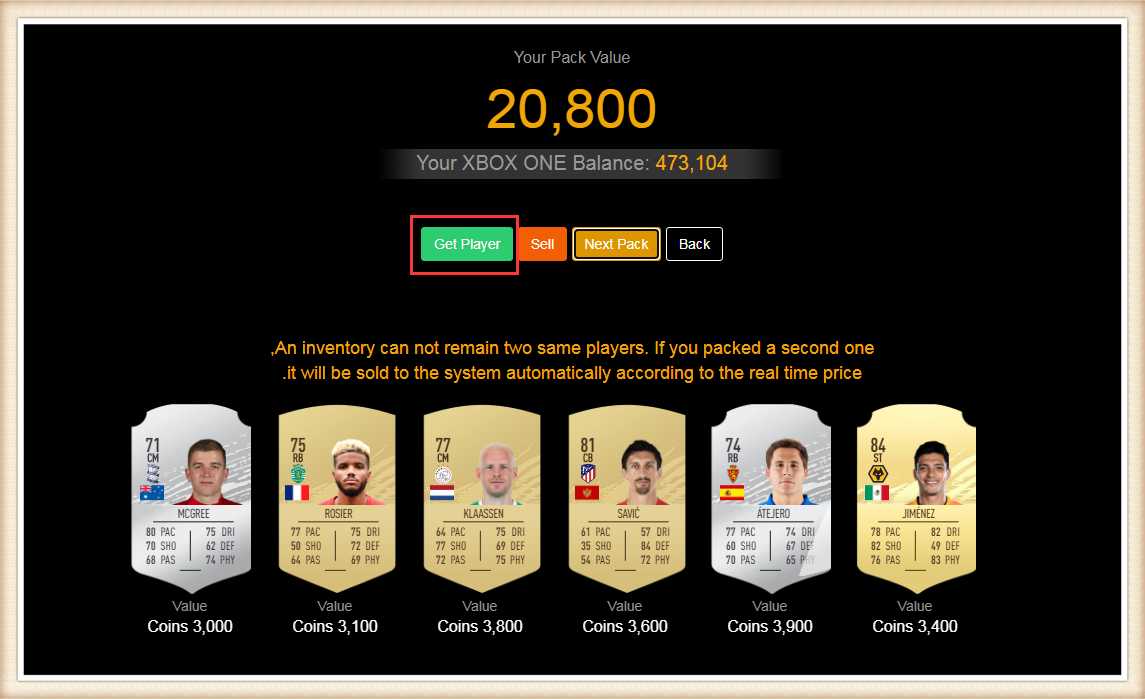
3. Select the player card you want, then click “Get Player”. Click the green button if you want to get more than one player card.
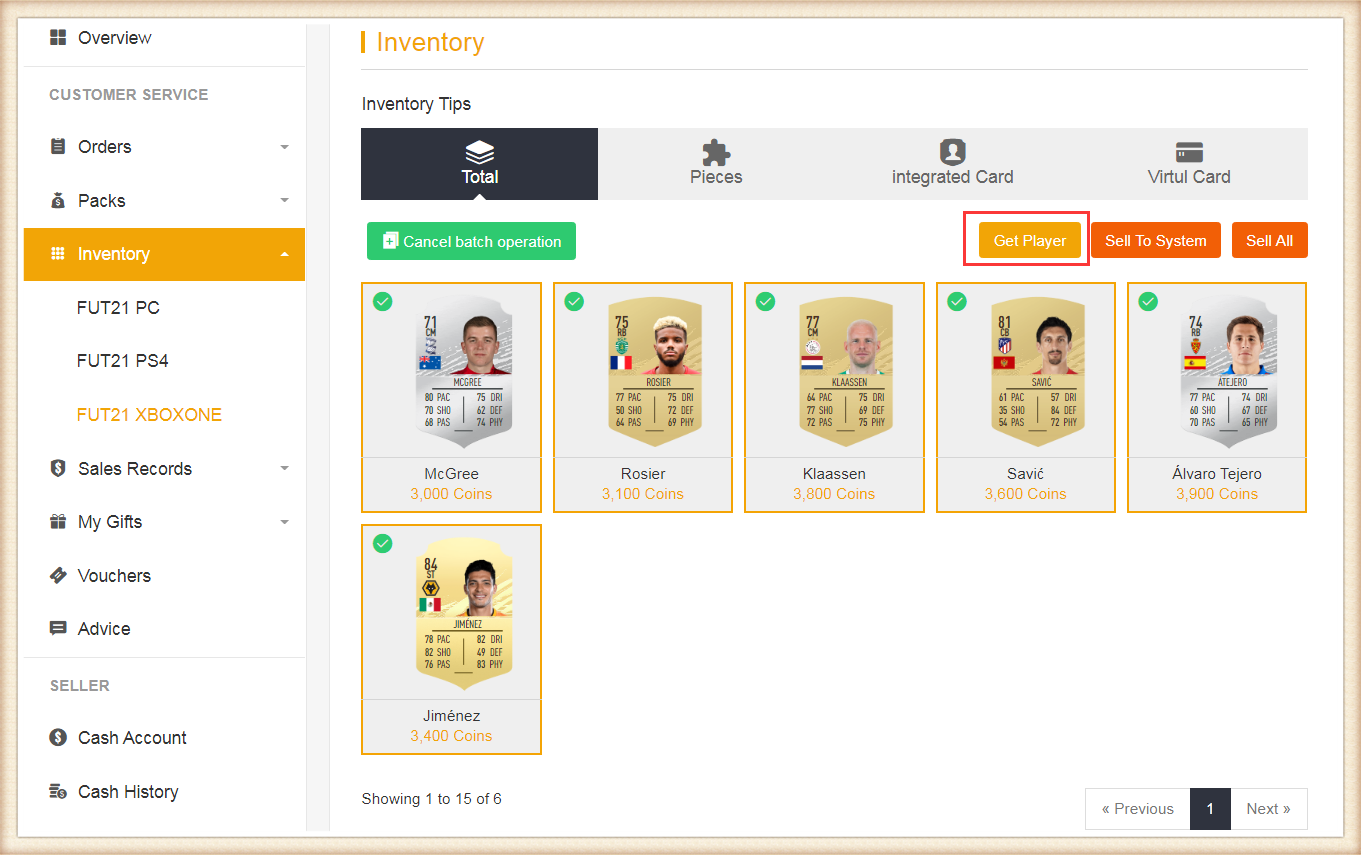
4. Fill in your Origin account correct information and submit. We’ll transfer the player card(s) for you as soon as possible.